Consider relying on screen captures to provide supplemental and remedial information. This will free you up to focus on higher-order learning in your discussions and assignment feedback.
Screen capturing allows you to develop course content and add your personality, personalizing the online environment for students. Having content recorded allows students to record, pause, and playback information. This allows time for reflection and contemplation. Essentially you are creating on demand instruction that is becoming increasingly mobile.
What types of content are viable screen capture options:
- Instruction on how to complete an assignment, or clarification over an activity, are a beginning point. Even though you have your assignments written out in your syllabus, recording the instructions and adding more detail through explanation adds another level of information for students. Besides, if you think about it when you teach on-ground you don't just have students read the syllabus and call it a day. You go over the content with them to delve deeper into the purpose of the assignment or activity, so why not do that online?
- Demonstrate an activity, dissect an assignment, display a sequence of activities, and/or convey to students how the material threads together from week to week.
- Review of course concepts, reading materials, and/or supplemental materials. The importance of this is that it allows you to bring in your interpretation and explanation of a particular subject and topic. At Baker students are expected to cover a fair amount of material in a condensed amount of time, anyway you can aid students in retaining essential concepts and explain how they correlate to course objectives will increase retention. Screen capturing allows you to bring your voice (literally) into the online classroom.
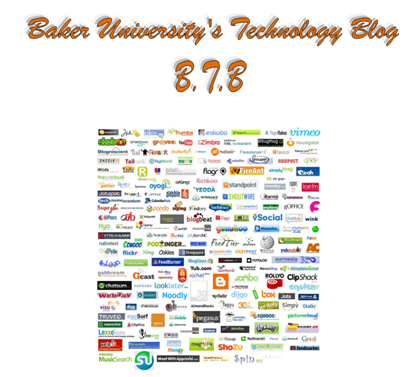
No comments:
Post a Comment