What is this screencast thing? A theme laced throughout some recent questions I've faced. I recently took part in the KCPDC event at Johnson County Community College where I presented on this topic, so I thought it would be fitting to share it here as well. I have been dabbling with screencasting for over a year now and have a growing affinity for it. In short, a screencast is self created video. I know it sounds simple, and in many respects it is. Sure there are intricacies to consider that make it a useful tool for education, which I'll preview in a bit, but the concept is that simple. Assuming you have a microphone of some sort available on your computer, a screencast is you capturing your computer screen's image with your voice narrating along. I've used screencasting to supplement our transition from Blackboard to Moodle and found them to be overwhelmingly beneficial. I was able to take complex aspects and record video tutorials that illustrate steps and processes for our instructors in the new system. I also, and this is a personal view based on research and collaboration with others, feel that screencasts create a more dynamic online environment and bring the instructor's voice directly into the online classroom, which creates a better sense of community and connection with online students.
What are some variables to consider when contemplating using screencasts in your online course (or on ground, up to you)? One is that adding video and voice to a course broadens the mode of delivery of information. Some students may retain content better when it is delivered visually or orally. This doesn't mean that an online course should abandon text, quite the opposite. Screencasts should be in supplement of text to resonate with a broad perspective of learners. In short, it offers diversity in delivering content. I am an advocate for multisensory learning, particularly in an online environment where there isn't the face-to-face connection (unless you want there to be through Dimdim or Skype...different topic for a different blog). Another perspective is that recorded content (one reason I am an advocate of podcasts as well) allows some versatility for students, it actually gives them some control. Think back to formal lectures where under great duress to not miss information you wrote down everything the instructor presented as quickly as possible. There was little time to fully digest or contemplate deeper what was begin said and how to make connections to the overarching scope of the course (I admit I am making a generalization here...in particular I am remembering one particular course, but the concept isn't too far off). With a recorded video, a screencast, the student has the ability to pause, rewind, write down thoughts, record questions, and control the pace. There is the limitation of needing access to the video, but if they can enter their online environment for class then you should be able to grant them access. I would also then suggest that you consider time. In some respects you will be limited in regards to time depending on where you plan to host the video, but generally speaking a screencast should be concise and to the point. A final thought on this aspect is how to incorporate screencasts into your pedagogy. If you design your curriculum with screencasts and they are merely there as passive entertainment, then you'll have passive retention and students will have little use for them. Weave discussions around them, create specific tutorial for specific concepts, tasks, or assignments in the course. Highlight key terms or correlative relationship with course text or reading and use the screencast as an illustration.
With all this said I figure it would be worthwhile to comment on some that I use (I know, I should have done this earlier, but I wanted to keep you hanging on with suspense as long as I could...did it work?). My favorite is Screencast-O-Matic. Extremely easy to use and versatile. Next, Screenr. Screenr connects with another obsession of mine (Twitter), but is simple to use as well. Another one I am a fan of is Jing. I love having the little Sun on my desktop...if you use it you'll know what I mean. Again, it is very user friendly with great support. The very first screencast tool I used was CamStudio, so I will always have a special place for it. But compared to the others I find it the most complex to use (that's not to deter you though). CamStudio is in connection with CamStasia, which I have never used...but I always hear positive feedback about that one as well. With the exception of CamStasia all these are freeware tools, as of today anyway. If your an instructor contact me and I have some tutorials I can share with you.
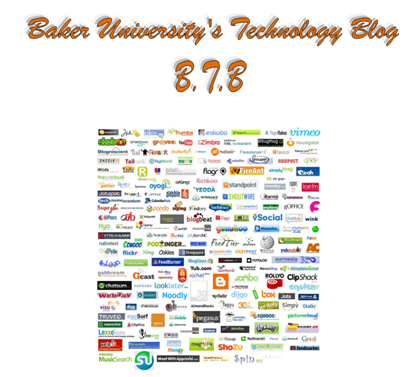
It's nice to find another local screencaster. I'm in Overland Park myself.
ReplyDeleteI prefer to use Mac tools myself. I combine ScreenFlow, Keynote, and iMovie in my screencasts. And yes, there is a lot to consider when implementing them with other e-learning courses.
If you're ever up for coffee and want to talk about screencasts, I'd be happy to meet.
Scott Skibell
Thanks for your comments. The idea of meeting for coffee and a conversation is intriguing...just a matter of finding the time. I'm always up for new ideas so please share any insight and tips you think are beneficial.
ReplyDelete