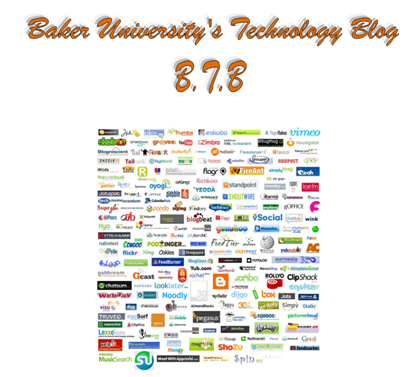Eye Line:
When students first enter Moodle they are always dropped in at the very top, this becomes their initial eye line. What you place in this space is very important because it becomes the initial space for contact. Spruce this area up. Make it lively and compelling to look at. Consider using images, pronounced colors, video, etc . . . This space is also your first line of communication. The News forum will always be present, but everything else is up to you. I would encourage placing a questions forum, one that you subscribe to, in this space as well. Immediately having that viewable to students sends the message that you are available and willing to curb any anxieties they may have. In this space should be vital documents for students that will help them navigate the course design and content. Either place each file in one by one or create a directory and link to it. The directory is a nice idea because the folder icon connects visually as a recognizable repository source.One of the more effective tools I have been incorporating is brief podcast, students have been providing positive feedback about them. I spend 10 to 15 minutes going over the syllabus, course design, and expectations the same as I would if we were meeting face to face. I follow that up with a Questionnaire asking students to respond to one of two choices: Yes, I have listened to the introductory podcast and have no questions; or, Yes, I have listened to the introductory podcast and would like the instructor to follow up with me. This puts the responsibility on them to listen and then recognize they have a question. I track the responses and follow up if needed. It personalizes the first day in a distant environment that can sometimes feel impersonal.
Road Map
Depending on where your course lies within the cohort sequence, you may assume students understand where to go or what to do when they first enter a course. I would caution not to make that assumption. Moodle does a nice job of outlining the weeks or topics, so that aspect is clear, but what students should engage in first in regards to assignments, readings, or activities isn't as clear. Don't hide this information, make it prominent each week, but especially week one. The syllabus is important here because of the class schedule and assignment overview sections that provide detail, but in order to ensure a seamless transition from paper to LMS students need that information reinforced. Use the same naming conventions as on your syllabus and provide an outline or "map" of where students should begin. Be explicit. If they need to tackle readings first to begin the forums so they can post and respond by certain due dates then explicitly spell this out. I would even suggest not hiding it, place it directly on the interface. How you set up this first day's material should be adopted in each subsequent week as well. That way the first day becomes the orientation for the rest of the time spent in that shell.
Introductions
I know, you teach in the second to last class of the cohort and the students all know one another so introductions are a moot point. Maybe for the students and each other but not for you. Merely asking the students to tell a little about themselves extends an olive branch or sets a precedence that as the instructor you are interested in each one of them. In addition to that, you never know what information you may glean from what a person tells you that becomes useful later in class. Recently I had a student struggle with a term, he just wasn't making a connection with it when it came to applying it to his analysis. Because I knew a little of his interests I was able to use one of his hobbies as an illustration of how the term is applied, and that's what clicked with him. It was foreign to him until it was placed within a context that he identified with. You just never know where an instructional strategy may originate.
Set the Standard
MLA citation. The previous instructor encouraged this student to continue using outside sources. The standard set by the previous instructor was carried over to my course where the student had adopted this as the norm, only to suffer an alarming awakening.