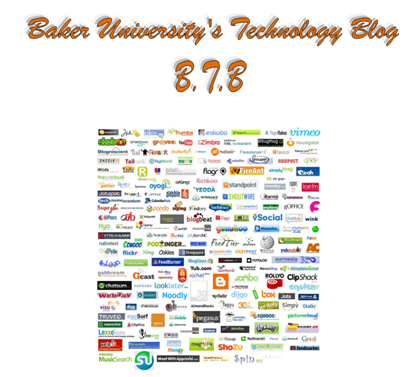1. Go2Web2.0 houses a variety of possible online applications. Some are free, some are paid and some are both. The initial interface is sleek and brings some of applications right out to the forefront. By clicking on any one of the tags in the column to the right you can begin to narrow your search to specific topics. I like how the brand names are presented too. If you are like me who like to follow more than I do post, tracking them on Twitter can keep you up with additions and new topics. You can get there by linking here http://www.go2web20.net/.
2. The next one is a perfect example of how to use a wiki (pb wiki to be specific). Digital Research Tools (DiRT) categorizes and compartmentalizes a vast array of Web 2.0 applications. I have been using this site for over a year now. I would encourage you to subscribe to the updates as well. The site has a very clear process for adding material and making edits, giving it some credibility and making it reliable. You can being by linking out by clicking on links under Types of Tools or under the "page" section to the right. Here is the link http://digitalresearchtools.pbworks.com/.
3. The third one is tied more to a person and then the site, but they both offer insight into Web 2.0 applications directed toward education. Wesley Fryer (which I follow him on Twitter and have found some exciting tools because of it) has developed his own wiki (pb wiki again....hmmm...I see a trend) to outline his expertise. Mr. Fryer is available to contract with for seminars on the features found on his wiki (which there is over 140 pages of information) both face-to-face and virtually (at least that is what his website says). I like to click on the word collaboration from the front page. From there I begin linking away. He has a couple of other sites that you can link out to as well (one is his list of apps for the iphone, if you have one it is worth checking out). Here is a link to his site if you are interested http://handouts.wesfryer.com/.
4. This last one is again a pb wiki site that stores links to a variety or Web 2.0 tools that cover a multitude of educational needs. The headings on this site make the navigation simple. The site is named Teaching with Technology Index. If you click on wiki in the upper left corner of your screen that will take you back to the home page, but the link I've provided will take you directly into the index of applications available. Here is the link if you are interested http://ipt286.pbworks.com/Index.