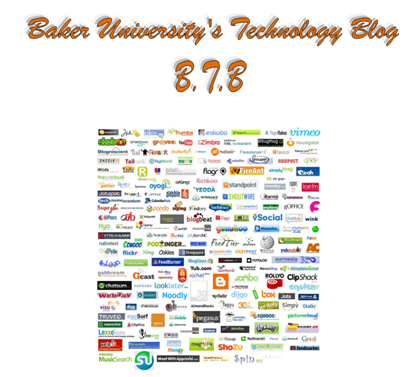Online Instructional Tips
As an online instructor part of your job is to stay as current and up to date as possible with how you deliver, develop, and communicate content. With the speed in which technology changes staying current can seem daunting. What does this mean for you as an online instructor? How can you better develop strategies to deliver to your students a quality online education? Below are some helpful hints, insights and thoughts to consider. Some may be options you already implement, and some may be aspects you’ve never considered. Either way the intent is to conjure up new thoughts and ideas.
Be Visible in Class
Online courses offer students remote access and by their very nature are distant, but they don’t have to feel that way. Students will appreciate camaraderie and relationships built online as much as they would in a face-to-face course. As an instructor you can achieve this by making your presence known. How can you go about this?
- Access your course daily. The expectation isn’t that you spend hours online each day, but checking your course multiple times a day is important. Typically our students are more active in the evenings or weekends. Making sure you check in multiple times a day and are able to respond if necessary in a timely manner is encouraging to students.
- Keep in mind that even though you may read a forum post, instant message, or email the students may not know that. Communicate as often as possible. Inject stimulating questions or insight into forum posts to spur on the topic and let them know you are active. This can entice better forum posts and open up dialogue, but don’t control the conversation unless you have to. Let students develop their thoughts with your coaxing along.
- If you set up a forum specifically for them to ask questions make sure you are checking it often. It might be in your best interest to subscribe to that forum so any updates are emailed to you…your Baker email account of course J.
Communication is Key
Communication is imperative for students, maybe even more so online. With Baker’s LMS system, assignments, email, and Web 2.0 technology there are a multitude of ways to communicate and reach out to students.
- Assignment feedback is critical. Students need to know how well or poor they did on an assignment. Here are some helpful hints on how to provide feedback:
- Write out specific comments in Grades within Moodle.
- Add comments to their document. Utilize the track changes feature in Microsoft Word to provide feedback directly on their document. Then make sure to upload it back to Moodle for them to access
- Respond to forum posts. Don’t hesitate to step into a forum and inject your experience and knowledge. Another great way to motivate forum responses is to ask a question based off of responses or trends within that forum. If you do this early and often students will get in the habit of checking back and looking for them. That also motivates them to read through the posts.
- Set up online meetings. Moodle has a Chat feature that allows you to instant message in real time with students. In Moodle you can send students messages directly through their profile as well. Also, there are Web 2.0 online meeting sites that are free you can link to. These sites (such as Wiggio, Dimdim, OpenHuddle, Skype) offer various features that will allow you to share documents, communicate with text or audio, link to websites and share a whiteboard.
- Utilize email. Moodle offers two ways to reach students through email. One is the News forum. You can post there and it will archive the message in the course and you can set it to email to students. The other feature is for you to add Quickmail. Quickmail gives you, and students, access to all the participants in your course’s email accounts. Once or twice a week sending out email updates, reminders, or just friendly conversation to students in your course reminds them and notifies them of your presence in the course.
- Web 2.0 expanded collaboration online. One of the intents of Web 2.0 was to make the internet less about one way conversations (where users read information) and more about collaboration (users read and discuss information). Between blogs, wikis, Google Docs, and social networking sites (Twitter, Facebook, Myspace) you can create environments where documents are shared, edited, and collaborated over. Moodle offers blogs, wikis and chats…but don’t be afraid to bring in outside sites that you are comfortable with.
- Utilize videos, podcasts, or screencasts. Creating a video or podcast has become significantly easier. Offering students instructions or supplemental notes for a course through audio or video adds a layer of instruction. Plus, it promotes a layered form of learning; students’ cognitive abilities are engaged through a multisensory format.
- How do I make a podcast? Here are three easy ways.
- Freeconferencecalling.com allows you to make a podcast making a long distance phone call. http://www.freeconferencecalling.com/
- Rondee allows you to make a podcast by making a long distance phone call. http://www.rondee.com/
- Audacity works if you have a microphone or webcam for your computer. You can download Audacity to your desktop, record a podcast, export it as an MP3 and then share it with your students. http://audacity.sourceforge.net/
- How do I make videos or screencasts?
- If you have a webcam you can record a video in YouTube. Dong this creates a visual connection and allows you to communicate verbally, instead of just textually.
- YouTube: http://www.youtube.com/
- Using a webcam you can make a screencast. A screencast is when you record audio and visual elements of what you have on your computer screen. It may be as simple as a welcome announcement or as complex as writing a research assignment, either way it offers another layer of instructional methods. Here is a list of freeware for screencasts:
- Jing: http://www.jingproject.com/
- Screenr: http://screenr.com/
- Screencast-O-Matic: http://www.screencast-o-matic.com/
- CamStudio: http://camstudio.org/
- Adding video is another way to bring in contemporary images, build discussions, and keep the course intriguing to students. Take advantage of the many video search engines to find material that correlates with your course and then design activities/assignments around them. What are ways to utilize video:
- Show a video and ask students to critique/analyze it using specific concepts from the course.
- Ask students to synthesize the video’s premise and correlate a connection to a specified course topic.
- Use the video merely as support or illustrate a topic of interests in your course.
- Build forum posts and course discussion around the interpretation and examination of the video.
- Let the video demonstrate or express content. There are videos from professionals and academics that convey material, similar to what a formal lecture does. Great places to find reliable, academically sound videos are news agencies’ websites and http://www.youtube.com/education?b=400 (YouTube’s educational site).
Keep an Eye On Course Design/ Aesthetics
Course design and layout is important for students. Appealing to various levels of learning through verbal, logical, visual, spatial, and content design is crucial to the success of an online course. What are some general tendencies or habits you can develop when assembling your online course?
- Is there consistency with your design? Designing through the use of repetition and ordered structure minimizes confusion. It will orient students with the layout of the course, which allows an emphasis to be put on content and not navigation.
- Do you have images, various font size, colors, or sections labeled? Moodle gives you an array of resources to enhance the visual appeal of your course. You can remain consistent and still integrate imagery while you tinker with the font color or size. Clearly labeling sections and using space as a marker makes for easier navigation too.
- Does your syllabus match up with the wording in your course? It is important that there is continuity between what you have in your syllabus and in your course. Explicit, clear directives and instructions are crucial.
- Do you utilize audio/visuals? These greatly enhance the delivery of content and allow the development of multisensory learning. When using these modes of delivery make sure to include necessary links to software needed or that you clearly explain the use or function of the audio/visual content.
- Is there opportunity for students to communicate if there is a problem? This is important to cut down on frustration and confusion.
- Are the goals of the course, week, and topic clear? It is important to introduce the relevancy or objectives for each topic and make them clearly available in the course.
- Is related content grouped together? It isn’t advantageous to bounce students around the course for information or content.
- Is your contact information and syllabus easily accessible? Placing this information in the very top of your Moodle course is the perfect location. This section always remains at the top and is the first place students see when they drop in the course.
- Do you deliver activities and/or assignments through various modalities? Moodle offers an option for quizzes, forums, wikis, blogs, lessons, and uploading various documents (spreadsheets, excel files, Word documents, etc…). Each aspect can offer a different level of learning. Feel free to explore outside of Moodle as well for useful resources.
I hope these thoughts help you in your design and development. Sharing ideas and perspectives is one way to stay up to date and motivate new ideas. One way I thought I could help is writing this blog. The blog is designed around me trying out new features and sharing my experiences. My intent is to relate the content back to education and how it can benefit our students. I plan to update it at least twice a month…but maybe more.
Clint McDuffie
Online Resource Coordinator